Oracle SQL Developer 2.1
I have a 64 Bit Windows 7 installed in my laptop. So I downloaded and installed 64 bit Java software in my machine. Next I found where the jdk was installed (usually it is in the "C:\Program files\Java\jdk<version>". If you cannot find it, go to c:\ and type dir jdk*.* /s /p - 's' will search recursively and 'p' will pause after each page of display). Go to the directory where you have unzipped the SQLDeveloper and open the SQLDEVELOPER.conf file and updated the variable SetJavaHome (This file is located at sqldeveloper\sqldeveloper\bin directory. Then click on the sqldeveloper.exe (located in the same directory), a command window is opened and lanuches SQLDeveloper in a new window. (Note:Do not use the SQLDeveloper.bat - available in the same directory - to launch SQLDeveloper. This would result in problems Procedures/Packages/Function toolbar (see below)
| This is the Screen from as launched from SQLDeveloper.bat;As you can see, Both the Compiler options and Procedure Toolbar are missing(Screen -01) |
 |
| This is the Screen from as launched from SQLDeveloper.exe;As you can see, Both the Compiler options and Procedure Toolbar are present(Screen -02) |
 |
| Version Screen for Sqldeveloper.bat(Screen -03) |
 |
| Version Screen for Sqldeveloper.exe(Screen -04) |
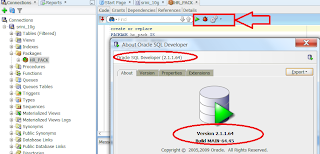 |
No comments:
Post a Comment